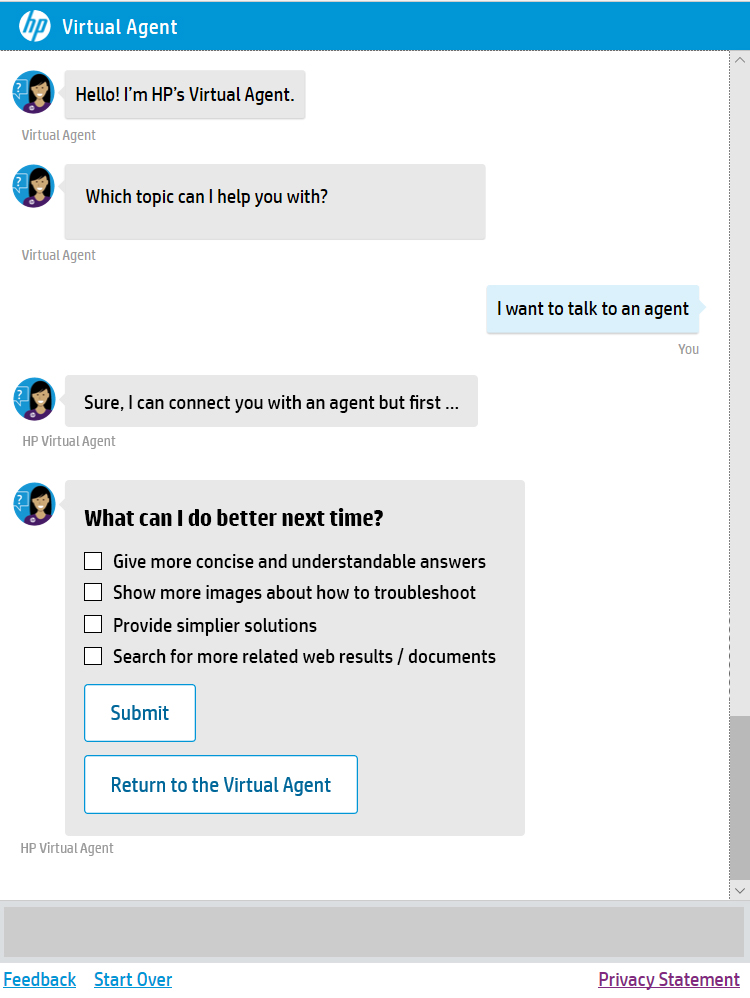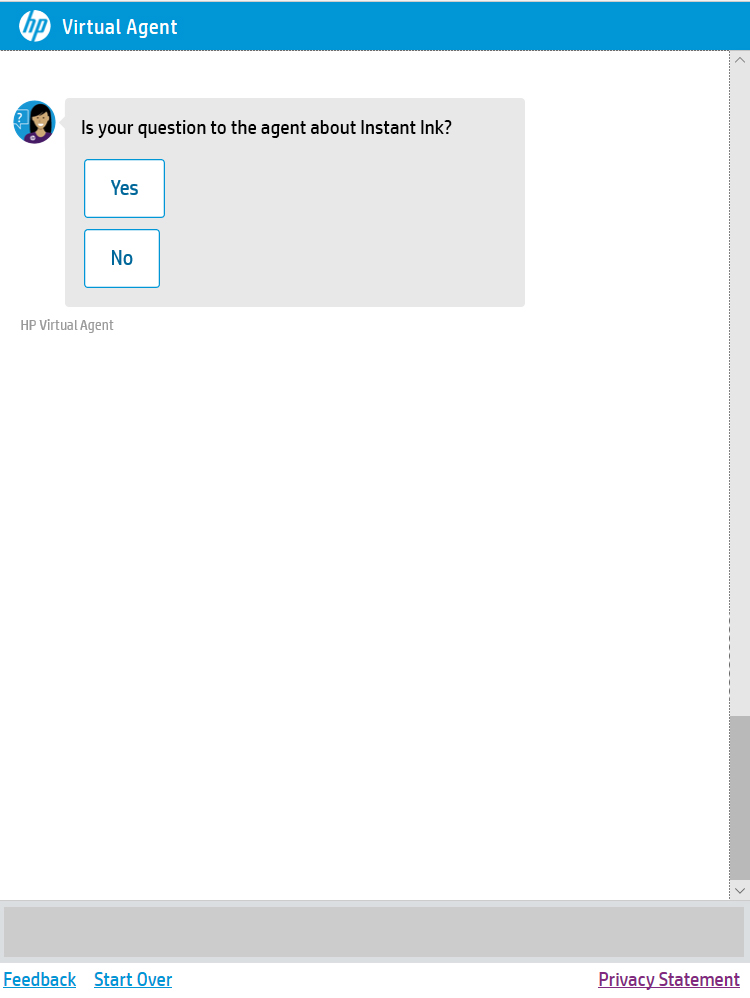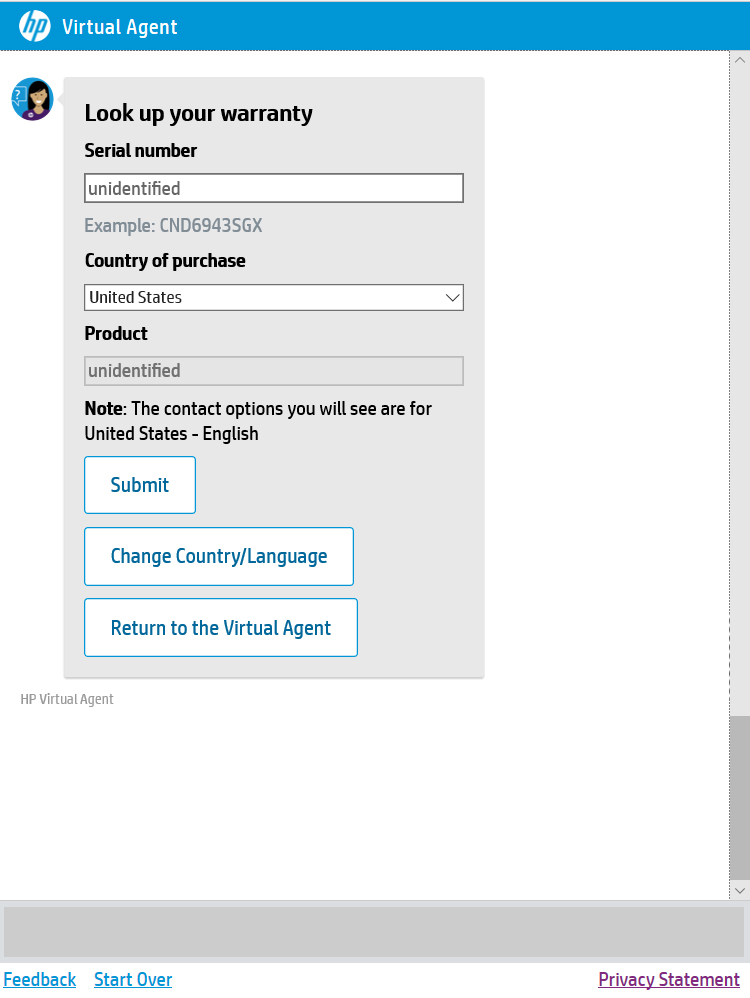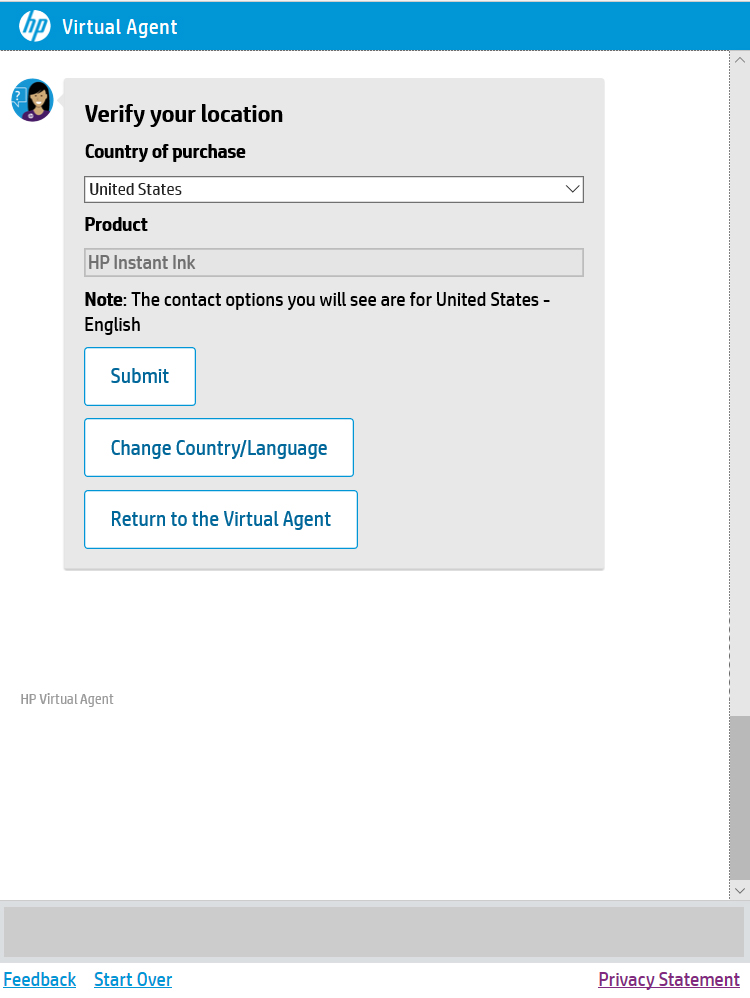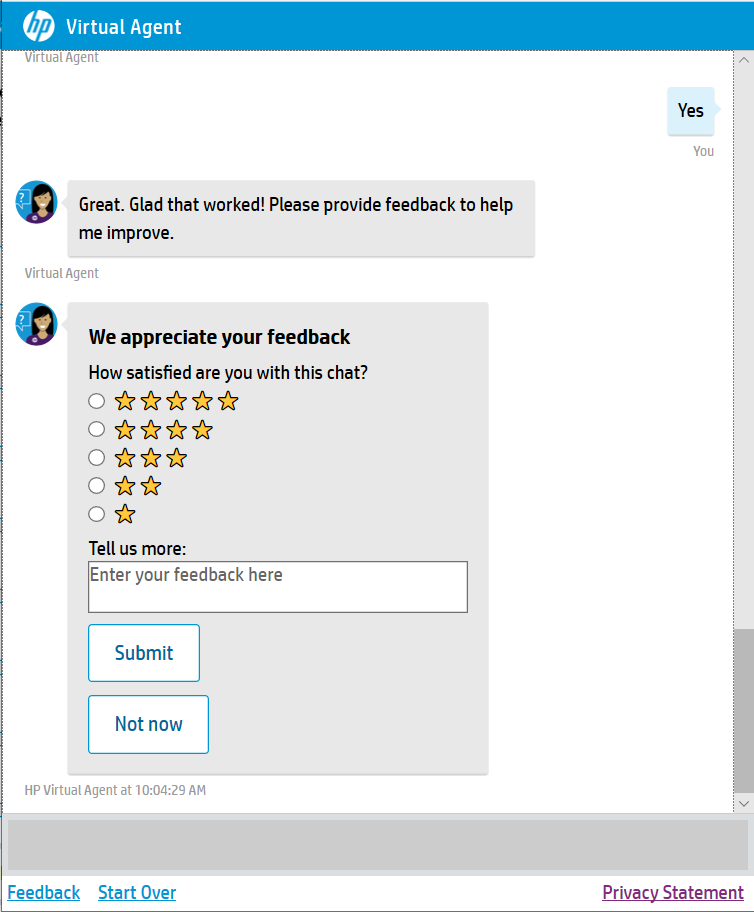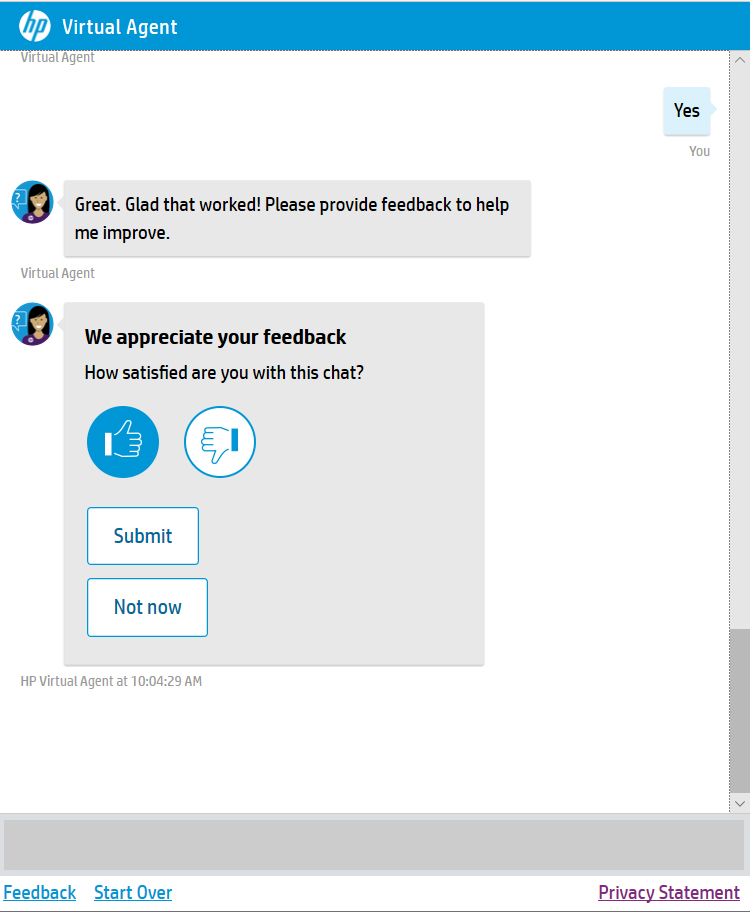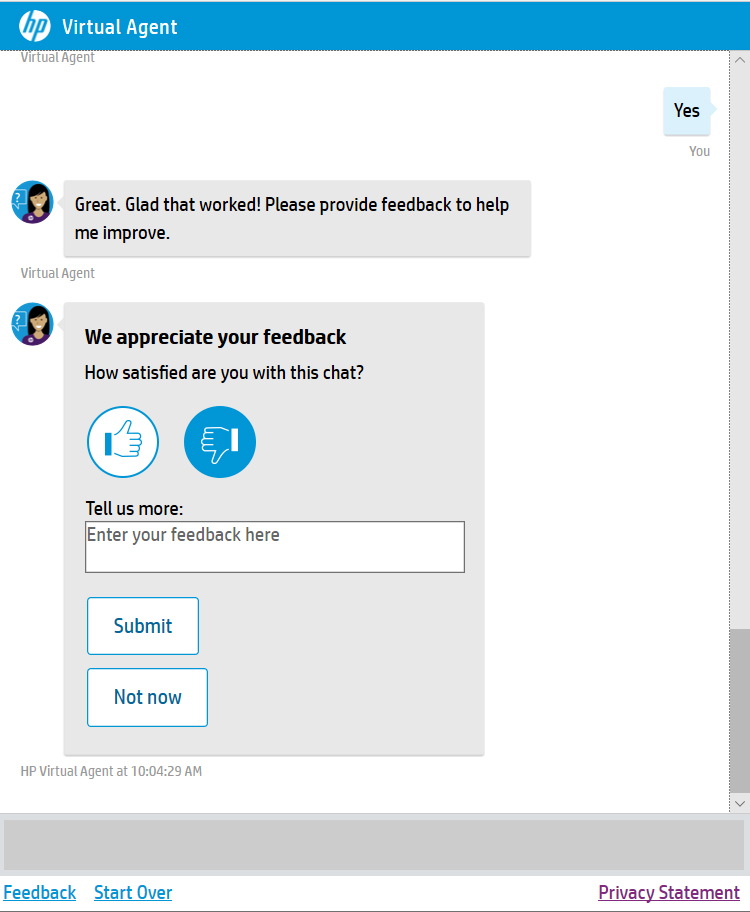HP Virtual Agent
HP’s self-service solution for customers who want quick answers to common troubleshooting issues.

Responsibilities
- Heuristic review
- Benchmarking
- User research
- Statistics analysis
- Wireframing (LF & HF)
The story
Nowadays, new tools arose to simplify the interaction between
customers and brands, chatbots or virtual assistants. HP’s self service solution, Virtual Agent, empowers customers to solve IT issues of their HP devices.
Some Virtual Agent capabilities are step by step tutorials, product information, warranty check and other subscription services (Instant Ink and Smart Friend).
The main concern around this project was to make VA’s solutions efficent and simple to understand, due to the variety of HP’s customers. Another challenge was to keep the answers natural (human-like) and semantic, since there are multiple factors to consider like device type, warranty, region, language or previous issues.
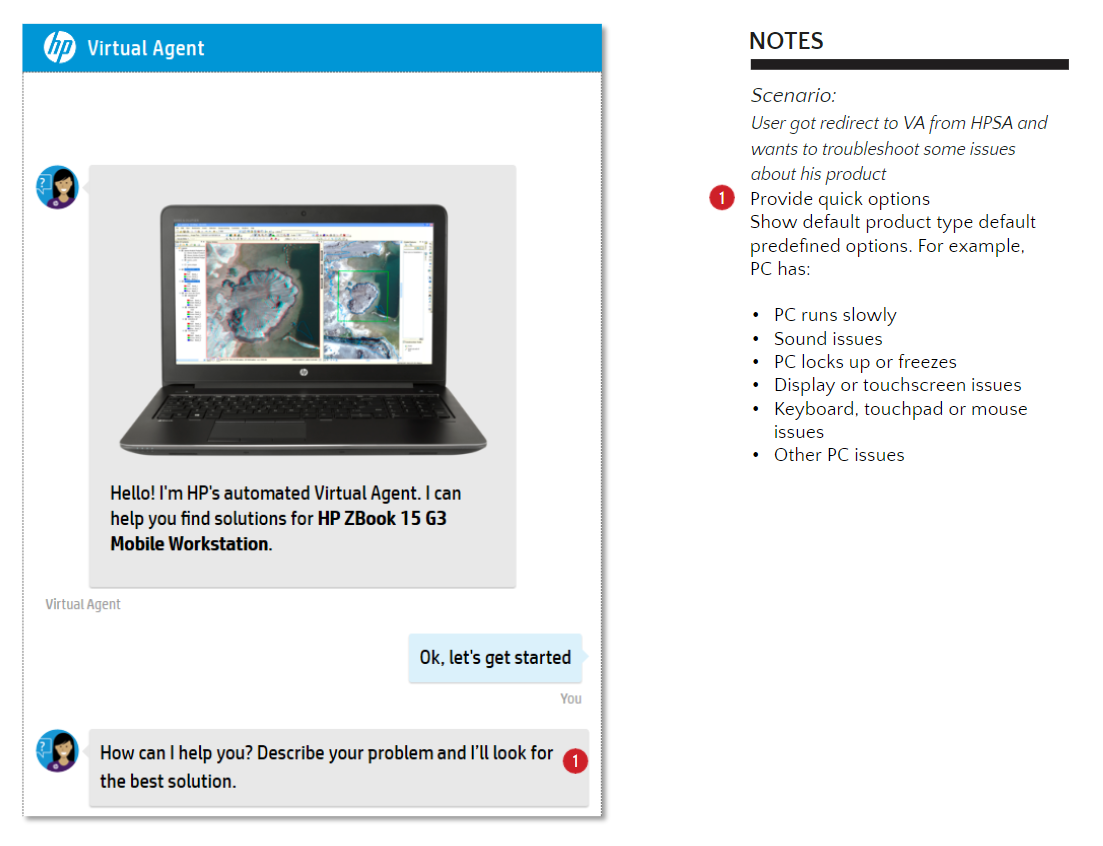
My role in the project
I worked with HP web and marketing team, creating a consistent experience for HP’s returning customers looking for help with IT related issues. Focused primarily on mockups for the interface and dialog content analysis.
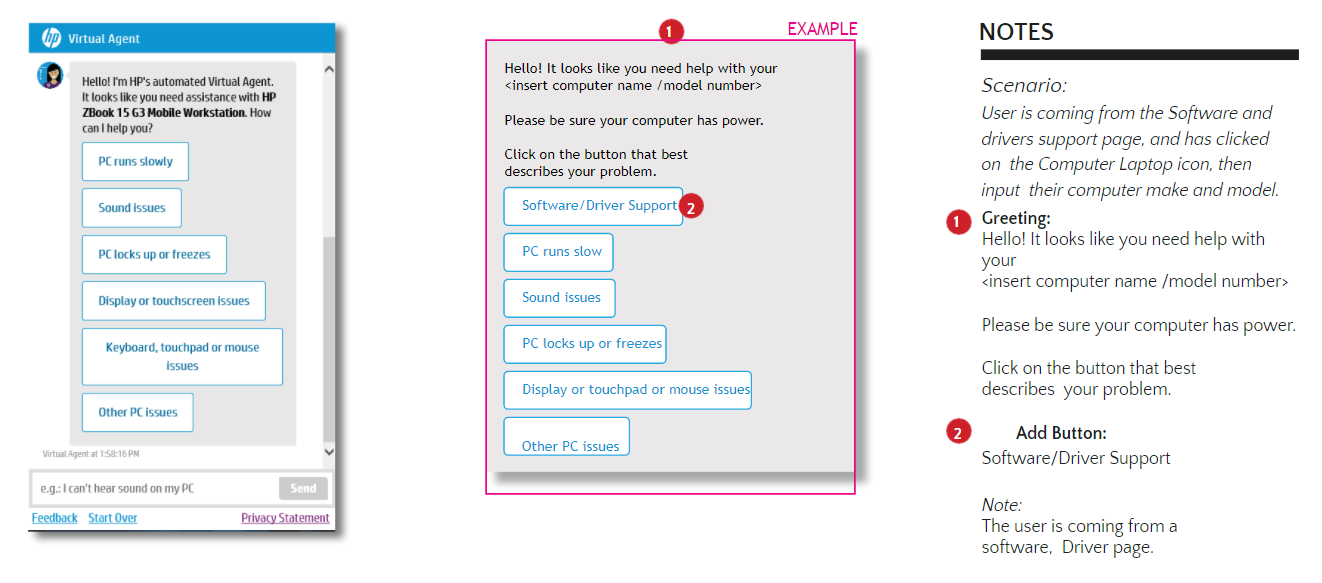
- Defined the UX strategy for Virtual Agent and conducted research / analysis based on business goals, customer needs, product scope and upcoming AI features.
- Participated in various aspects of the design process (research, ideation and design).
- Worked with customer experience and marketing teams on decision making related to Virtual Agent engaged sessions and success rate.
- Wireframe/Prototype design of Virtual Agent interface and interactions.
- Responsible for transforming users feedback into wireframes that can be digested into sprints
- Present and effectively communicate concepts to internal clients
- Reviewed existing and proposed step by step solutions
- Worked with other dialog authors so they can deliver a consistent troubleshooting experience to customers
Project’s highlights
Constant customers sessions review
Sometimes, VA showed a success rate drop on certain topics, to identify the cause, some sessions were manually reviewed using an analytics platform. That way, it’s possible to track hard to follow steps or unnatural answers to specific issues.
Overly complex tutorials
The user base is diverse but, there were some step by step solutions that required a mid to high level of IT proficiency. To improve that, the content of certain dialogs was updated to something more approachable and some of the complex tasks were moved to automated processes (one click fixes).
VA poor marketing and advertising
Since VA launch, most of the bot capabilities were vague to customers, a propper campaign and intuitive banners were required. The first phase (in progress of being implemented), was to do an A/B test with concepts that could communicate at glance the core idea of Virtual Agent.
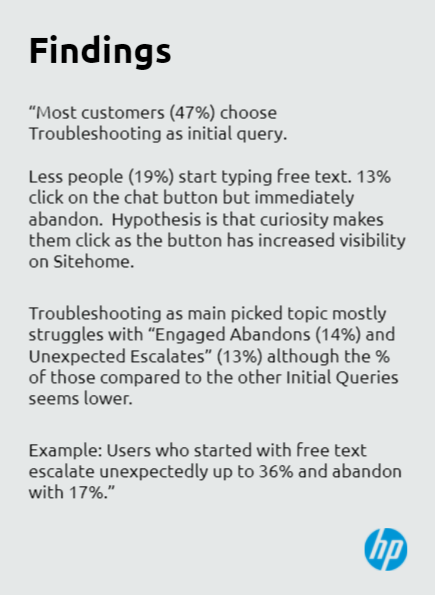
Inmediate escalation flow
Around 5 – 7% percentage of customers did not try or trust Virtual Agent so they ask for a «live agent» instead of continuing the troubleshooting process. Because of that, we implemented an inmediate escalation process, its purpose is to gather quick feedback from users and help the company understand the best course of action to improve VA capabilities.
Feedback form redesign
At the previous state of the feedback form, most customers ignored rating the session and even fewer provided specific comments regarding the experience. The solution that came to our minds was to simplify the process, in order to engage a larger percentage of customers.
More case studies
So far so good? If you want to know more about me, you can download my resume or my portfolio.